
10 Tech and Connectivity Travel Hacks for Seamless Journeys
Table of Contents
Want to find the best travel deals for this destination? Chat with our travel hacking specialist!
Get Travel HacksCategory: tech-connectivity-travel-hacks
10 Tech and Connectivity Travel Hacks for Seamless Journeys
In today's digital world, staying connected while traveling has become essential for navigation, translation, safety, and sharing experiences. However, maintaining reliable connectivity abroad often presents challenges, from expensive roaming charges to unreliable networks. This guide shares 10 proven tech and connectivity travel hacks that experienced travelers use to stay connected without excessive costs, secure their digital information, and leverage technology to enhance their journeys.
Key Takeaways
- Prepare offline resources before departure to reduce dependency on internet access
- Use cost-effective alternatives to expensive international roaming
- Protect your devices with backup power and appropriate security measures
- Leverage specialized travel apps to enhance navigation, communication, and experience
- Organize your digital resources for easy access during your journey
1. Download Offline Maps Before Arrival
Navigating unfamiliar destinations without reliable internet connectivity can be challenging. By downloading offline maps before your arrival, you ensure you can find your way regardless of your connection status, eliminating stress while saving precious data usage.
Google Maps allows you to download specific regions for offline use:
- Open Google Maps while connected to Wi-Fi
- Search for your destination city
- Tap the location name at the bottom
- Select "Download offline map"
- Adjust the area to include all neighborhoods you plan to visit
Beyond Google Maps, specialized apps like Maps.me and OsmAnd offer comprehensive offline mapping with additional features particularly useful for travelers, such as detailed hiking trails, points of interest, and public transportation information.

2. Use a Travel-Friendly SIM Card or eSIM
International roaming charges from home providers can be prohibitively expensive, often charging $10-15 per day or excessive per-megabyte rates. A more economical approach involves using either a local SIM card purchased at your destination or an international eSIM service activated before travel.
For those with eSIM-compatible devices (iPhone XS or newer, many recent Android flagships), international eSIM services like Airalo, Holafly, or GigSky allow you to purchase data packages for specific countries or regions before traveling. This approach eliminates the need to find a local provider upon arrival and ensures immediate connectivity when you land.
When choosing between these options, consider:
- Trip duration (longer trips may benefit more from local SIMs)
- Multi-country itineraries (regional eSIMs might be more convenient)
- Device compatibility (older phones may not support eSIM technology)
- Arrival timing (late-night arrivals might make immediate connectivity more valuable)
Pro Tip: Before traveling, contact your home provider to understand their international options. Some carriers offer affordable international packages that might be competitive with local options, especially for shorter trips.
3. Leverage Free Wi-Fi Strategically
Even with a local SIM or international data plan, strategically using free Wi-Fi can significantly extend your data allowance and reduce connectivity costs. Many destinations offer extensive networks of free public Wi-Fi in parks, libraries, museums, and commercial districts.
To maximize the utility of free Wi-Fi networks:
- Plan data-intensive activities (software updates, photo backups, video calls) around Wi-Fi availability
- Use apps like WiFi Map to locate nearby hotspots
- Set your phone to automatically connect to known safe networks but not to connect automatically to all available networks
- Consider adjusting your daily itinerary to incorporate strategic Wi-Fi breaks when needed
When using public Wi-Fi, always use a Virtual Private Network (VPN) to protect your personal information from potential eavesdropping. Services like NordVPN, ExpressVPN, or Surfshark offer user-friendly apps that activate automatically when connecting to unknown networks.
4. Bring a Portable Battery Pack
Modern travel relies heavily on smartphone use for navigation, translation, transportation bookings, and photography. This increased usage dramatically accelerates battery depletion. A reliable portable charger prevents the stress of a dying phone when you need it most.
When selecting a power bank for travel, consider these specifications:
- Capacity: Measured in mAh, higher numbers indicate more charging potential. A 10,000mAh power bank can fully charge most smartphones 2-3 times.
- Size and weight: Higher capacity comes with increased weight and bulk. Strike a balance that suits your carrying capacity and charging needs.
- Charging speed: Look for power banks with fast-charging capabilities like Power Delivery (PD) or Quick Charge if your devices support these technologies.
- Ports and cables: Models with built-in cables or multiple port types reduce the need to carry separate cables.
Pro Tip: Always pack your power bank in carry-on luggage, as most airlines prohibit lithium-ion batteries in checked baggage due to fire safety regulations.

5. Use Travel-Specific Apps
Beyond the basics of maps and messaging, specialized travel apps can dramatically enhance your journey by solving common travel challenges and providing location-specific information.
Essential travel apps categories include:
- Translation tools: Google Translate with downloaded language packs allows both text and camera-based translation without internet connection
- Currency converters: XE Currency or similar apps with offline functionality help you understand costs in unfamiliar currencies
- Navigation enhancers: Citymapper or Moovit provide detailed public transportation directions in supported cities
- Experience finders: Atlas Obscura or TripAdvisor for discovering unique attractions and activities
- Organization tools: TripIt for consolidating all booking confirmations in one accessible timeline
For an optimal experience, download and test these apps before departure. Familiarize yourself with their interfaces and functionality while still in a comfortable environment with reliable connectivity.
6. Create Digital Backups
Lost or stolen documents can transform a dream vacation into a logistical nightmare. Creating secure digital copies of essential travel documents provides a crucial safety net that can simplify the replacement process or serve as temporary alternatives.
Important items to digitize include:
- Passport and visa pages
- Driver's license and international driving permit
- Travel insurance policy with emergency contact numbers
- Flight itineraries and boarding passes
- Hotel and accommodation confirmations
- Vaccination records (particularly important for international travel)
- Prescription information for any medications you're carrying
For maximum security and accessibility, implement a multi-layered backup strategy:
- Store encrypted copies in a secure cloud service (like Google Drive or Dropbox)
- Keep offline copies in a password-protected folder on your phone
- Email copies to yourself and to a trusted contact not traveling with you
- Print physical copies to keep separate from the originals
Pro Tip: While digital copies are invaluable, they're not always officially accepted as replacements for original documents. Always protect your physical documents using a hidden money belt or hotel safe when available.
7. Set Up a Travel Notice for Digital Services
Many digital services employ location-based security measures that can inadvertently lock you out of your accounts when accessing them from a new country. These security features are designed to protect against unauthorized access but can create significant inconvenience when traveling.
Before departure, establish travel notices with critical digital services:
- Email providers: Services like Gmail might restrict access when detecting logins from unfamiliar locations
- Financial institutions: Online banking and payment services often have stringent security protocols for international access
- Two-factor authentication services: Ensure you have backup access methods if you lose cellular service for SMS verification
- Social media accounts: Some platforms may request additional verification when accessed from new locations
For services without formal travel notice options, verify recovery email addresses and phone numbers are current, and generate backup access codes for two-factor authentication where available.
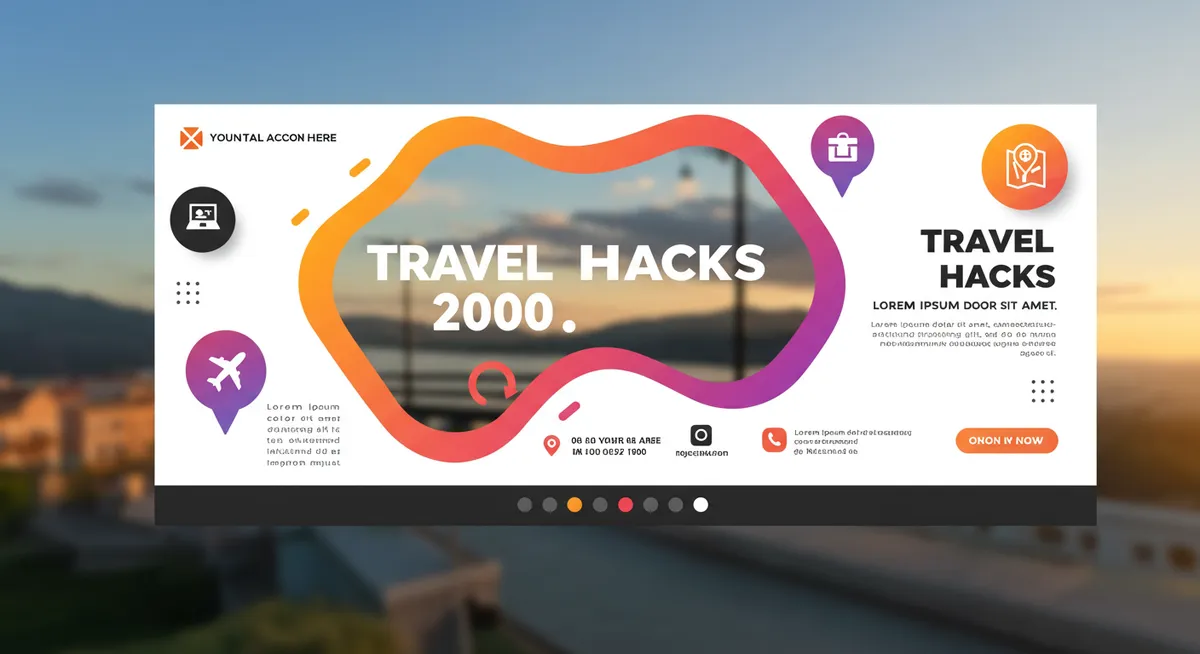
8. Use a Universal Travel Adapter with USB Ports
Power outlet standards vary significantly worldwide, with over 15 different plug types in use across various countries. Rather than carrying multiple adapters for different regions, a universal travel adapter provides a comprehensive solution that works in virtually any destination.
Modern universal adapters offer several advantages beyond basic plug conversion:
- Multiple USB-A and USB-C ports for charging several devices simultaneously
- High-speed charging capabilities compatible with modern devices
- Compact designs that occupy minimal luggage space
- Built-in safety features like surge protection and fuse protection
- Compatibility with devices from any country connecting to outlets in any destination
When selecting a universal adapter, verify it includes configurations for all regions in your itinerary and can handle the voltage requirements of your devices.
9. Take Advantage of Digital Entertainment Libraries
Long journeys, flight delays, and evenings in accommodations can create periods where digital entertainment becomes particularly valuable. Preparing a robust offline entertainment library before departure ensures you'll have engaging content regardless of connectivity status.
Major streaming platforms offer offline viewing options:
- Netflix: Download select movies and series via the mobile app
- Amazon Prime: Save videos for offline viewing on mobile devices
- Spotify/Apple Music: Download playlists and podcasts for offline listening
- Kindle/e-readers: Store thousands of books in a compact device
When building your travel entertainment library, consider content that complements your destination—documentaries about local history, films set in your destination, or audio language lessons can enhance your understanding and appreciation of the places you'll visit.
Pro Tip: Download a mix of content requiring different levels of attention. Include easy-to-watch shows for when you're tired, podcasts for when visual attention is needed elsewhere, and more engaging content for longer transit periods.
10. Keep Technology Safe and Accessible
Effective organization of tech gear not only prevents damage and loss but also ensures you can quickly access the right tools when needed. A systematic approach to storing and carrying your technology enhances both the safety of your devices and the efficiency of your travel experience.
Key strategies for technology organization include:
- Use a dedicated tech organizer with elastic loops and mesh pockets to secure cables, adapters, and small accessories
- Label charging cables with colored tape or tags to quickly identify which device they serve
- Store memory cards in protective cases with clear labeling systems
- Utilize compression sleeves or padded cases for larger devices like tablets or laptops
- Keep frequently accessed items in easily reachable external pockets
Beyond physical organization, implement digital safeguards to protect your devices and data:
- Enable remote tracking and wiping capabilities on all devices
- Use strong, unique passwords or biometric protection
- Install anti-theft apps that can capture photos or location information if a device is stolen
- Apply privacy screen protectors to prevent visual hacking in public locations

Frequently Asked Questions
How can I stay connected internationally without paying expensive roaming fees?
Purchase a local SIM card at your destination or use an international eSIM service like Airalo. These options typically provide data at a fraction of standard roaming costs. Alternatively, rely on offline maps and strategic use of free Wi-Fi throughout your journey.
What's the best way to protect my devices from theft while traveling?
Keep devices out of sight when not in use, use anti-theft bags with locking mechanisms, enable remote tracking/wiping capabilities, and never leave electronics unattended in public. Consider registering expensive items with customs before international travel to prove ownership.
How can I ensure my phone battery lasts all day while traveling?
Carry a high-capacity power bank, use power-saving modes, disable background app refresh, reduce screen brightness, close unused apps, and consider activating airplane mode periodically. For critical days, a lightweight secondary phone used only for emergencies can provide backup.
What should I do if my phone gets stolen during international travel?
Immediately report the theft to local police, contact your service provider to suspend the account, change passwords for any accounts accessible from the device, use another device to track or remotely wipe your phone if possible, and check if your travel insurance covers theft of electronics.
Are public Wi-Fi networks safe to use while traveling?
Public networks inherently carry security risks. Always use a VPN when connecting to public Wi-Fi, avoid accessing sensitive information or financial accounts, verify you're connecting to legitimate networks (ask staff for the correct network name), and consider using your mobile data for sensitive transactions instead.
Technology has fundamentally transformed the travel experience, and these hacks help you harness its benefits while avoiding common pitfalls. By implementing these strategies, you'll stay connected, secure, and empowered throughout your journey. From navigating unfamiliar streets to communicating across language barriers, these tech tools and approaches ensure that technology enhances rather than complicates your adventures. The most fulfilling travel experiences strike a balance between staying connected and being present in the moment—these hacks help you achieve that ideal balance.
Related Travel Resources
Enhance your tech-enabled travel experience with these complementary resources:
Tech-Enhanced Travel Strategies
- 🤖 AI Flight Price Prediction Tool - Leverage AI for better airfares
- 🌎 Hidden Destination Alternative Finder - Research alternative destinations online
- ✈️ 24-Hour Flight Price Lock Strategy - Use online tools to monitor prices
- 🧳 3-2-1 Packing Cube System - Organize tech accessories efficiently
Related Travel Categories
- 🗓️ Planning & Booking Hacks - Leverage digital tools for planning
- 🩹 Health & Comfort Hacks - Use tech for health monitoring abroad
- 💰 Money-Saving Hacks - Digital tools for budget management
- 🌟 Top-Rated Travel Strategies - Discover all our premium travel techniques
For a complete framework of tech-optimized travel strategies, visit our Ultimate Travel Hacks Guide.
Related Posts
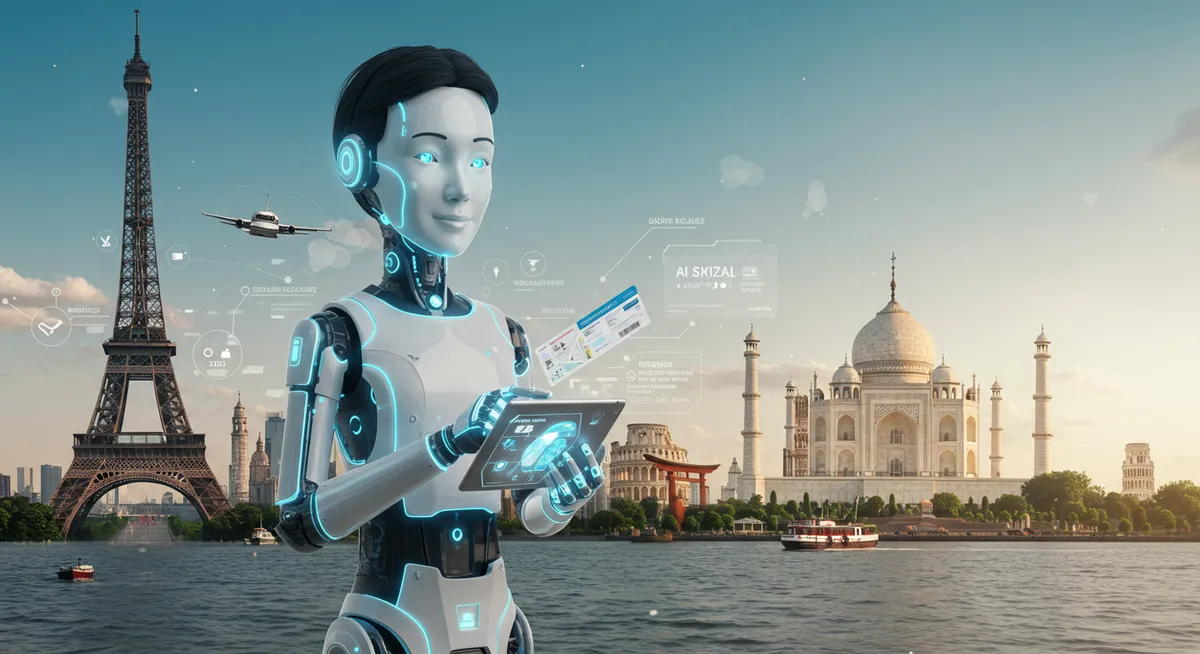
10 Ways AI Travel Assistants Are Revolutionizing How We Travel
Discover how AI-powered travel tools and assistants are transforming vacation planning, finding hidden deals, and creating personalized travel experiences that save both time and money.

Hanoi to Halong Bay: Bus Distance & Time
Hanoi to Halong Bay distance by bus is typically 160-170 km. Discover common travel times, bus options, and essential tips for your journey to this stunning UNESCO site.

How Long is the Drive from Hanoi to Halong Bay?
Discover how long is the drive from Hanoi to Halong Bay, plus factors affecting travel time. Get tips for a smooth journey in 2024.